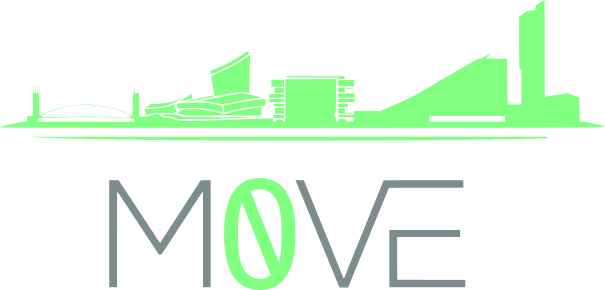What are we doing to help our tenants?
Give it, Don’t Bin it
Responsibly recycle and dispose of your unwanted items at the end of your tenancy, with help from Manchester City Council.
As you’re preparing to move out, you’ll probably find that you have more stuff than you realise. Unfortunately this means that your recycling and waste bins will quickly fill up as you decide to not take home some of the more unnecessary items you’ve collected over your university career.
Due to the large student population in South Manchester and everyone’s tenancies ending at the end of June, seeing large amounts of rubbish piled outside houses and by communal bins has become all too common. Beyond this being an aesthetic problem, it means hundreds of tonnes of potentially useful items are being sent to landfill.
However, if you plan ahead, this doesn’t need to be the case and the council has plenty of services to help.
Manchester City Council run the Give it, Don’t Bin it service so you can donate any unwanted clothes, books, electricals and unopened, non-perishable food to charity.
Manchester City Council along with Biffa, British Heart Foundation, Manchester Student Homes, University of Manchester and Manchester Metropolitan University will set up 4 donation points. They can be found on the following streets:
Landcross Road Fallowfield, M14 6LZ
Evelyn Street, Fallowfield, M14 6WF (Not available on the 29th and 30th June)
Whitby Road, M14 6QL
Booth Avenue, M14 6RB
On Thursday 29th and Friday 30th June further donation points will be set up at:
Brailsford Rd, Fallowfield, M14 6PY, UK
410 Wilmslow Road, Withington, M20 3BD, UK
Lombard Grove, M14 6BE, UK
Monica Grove, M19 2BW, UK
Hathersage Road, M13 0BZ, UK
University specific drop off points can be found here:
If you have large items that you can’t recycle and won’t fit in your bins, then you can make use of the council’s bulky waste collection service.
If you have excess rubbish then you can arrange for a private refuse company to dispose of it but you have a duty of care to ensure that rubbish is properly transported and disposed of. You can be prosecuted, or receive a £400 Fixed Penalty Notice, if you pass your rubbish or unwanted items to a rubbish collector/waste carrier without checking they are registered.
The council has no obligation to remove items that do not fit in your own or communal recycling bins, that responsibility falls on the occupiers, or if left after the tenancy has ended, the landlord. This means MCR Move or the landlord will have to arrange for any rubbish not in bins to be removed and the cost of doing so will be claimed against your deposit.
So plan ahead, start de cluttering now and avoid any fines from the council or deposit deductions.
m0ve Digital Twins Project
m0ve’s digital twins project is an experiment to revolutionise communication and energy efficiency in our portfolio.
We are currently in the early stages of rolling out a digital twins project across our bills inclusive properties. The purpose of this project is to enable us to provide tailored advice to our tenants that is specific to their property rather than general advice that is sometimes not relevant to their particular situation.
What are digital twins?
Digital twins are virtual representations of a physical object. In the sense that we will be using them they are, at their core, 3D models of your property. You may have already seen these used for marketing properties, allowing you to take a virtual walk around a property online, jumping from space to space and having a 360° viewpoint. We will be using the same technology, but rather than primarily for marketing purposes we will be using the models to enable the tenants of each property to explore their property with information that will be useful to help them use the house efficiently and keep an eye on their consumption.
Digital twins are more commonplace in the commercial property sector where they are used to do everything from earthquake stress testing to controlling the entire facilities management of a building, which is the area we will be adapting. The idea is if you have many different brands and models of tech that are all controlled with their own software or apps, how do you bring this together so that not only is it easier to use but provides useful information that is in context. By incorporating sensors and controls on to a digital twin of the property, a user can see exactly what they’re interacting with and where it is in the building and what impact it is having in the local area, in real time.
We’re adapting the technology to experiment in how it could be useful in the residential private rented sector. Ultimately, we are trying to create the only resource that tenants will have to interact with when they need information on their property.
What’s the purpose?
The main purpose is to give our bills inclusive tenants the best chance of staying within usage caps and avoid wasting energy. As we are aware this is the first time many of our tenants have been living by themselves, we often find ourselves having to provide phone support or visiting properties to show tenants how to use their heating. A myriad of different heating and control systems, with some being unclear or confusing at first glance, means that there is always the risk that tenants who don’t ask for help are at a higher risk of over, or under, heating their homes. Being unable to properly configure controls also means that some tenants just use the on-off controls which is almost always less efficient than a properly programmed system.
We have always struggled with how to convey this information. Instruction manuals, posters, leaflets etc. that we have left in properties go missing or get damaged to the point of illegibility all too quickly, or elements of the heating system get replaced/upgraded so that any material previously supplied is no longer useful.
With digital twins of our properties, we can update this information as it happens so that any new information is immediately conveyed to the tenant in a format that we can ensure will always be available whenever our tenants have a desire to use it.
What information will be provided?
At first, we’ll be populating the twins with basic information on how to use their specific heating system in the form of online manuals, videos, or our own guides. We’ll also be providing useful annotations around the property with energy saving tips as well as other information related to how to use the property that aren’t necessarily to do with energy, such as how to reset a tripped fuse and to identify the offending electrical item.
Our next step is to then start providing real time and historic energy usage statistics from smart meters to make it easier for tenants to see the times where consumption was high to help identify any inefficiencies. We’re still in the process of building this platform but hope to have it rolled out in time for our new tenants in the summer.
This is a multi-year project and the possibilities as the technology grows are endless. It’s possible that as smart home technology evolves that having a digital twin will become invaluable to occupants and our property managers. Integrating data from sensors around the house could enable us to track information like relative humidity for instance. This means we can identify areas where the conditions for black spot mould are being met but take preventative action before it can develop. Integrating smart home tech can allow each tenant to have the granularity to control the heating and lighting in their bedroom to their individual preferences.
FAQs
Who will have access to the models?
Only tenants who have an active tenancy at the property, MCR/LIV Move employees and if requested, your landlord. Access will be password protected and changed at the end of each tenancy.
Will the 3d models also be used for marketing?
As with most property marketing, a property looks best when it is decluttered, carefully shot and staged/lighted appropriately. Due to the number of properties we have to initially capture, it’s not possible for us to meet those requirements this year or expect our tenants to do so for us. Our plan is to recapture any properties when they next become empty for use in marketing. If we can capture a property when it is completely empty this year, it is likely we will use this for marketing in the future. Properties we capture when the tenants are in occupancy will just be used for digital twin purposes until we are able to recapture it when vacant. If for any reason we want to use scans with personal possessions for marketing or sharing with anyone not listed above, we will seek permission first from the tenants.
Will my belongings be on show to my housemates/future tenants?
The focus of the digital twins will be the systems that make up your house rather than any aesthetic considerations. We will also assume that your housemates will in all likeliness have seen your personal possessions already and that anything you didn’t want immortalised on camera would have been hidden before our camera operators arrive. However, if you want to make a request for us to blur out any/all your possessions in a particular room then we will oblige. This will automatically be done for any houseshares. If we are unable to capture a new scan when the property is vacant, and we must reuse a scan with previous tenants’ possessions, then we will blur these out throughout the model before making it available.
Can I be at home when the property is being scanned?
Yes. We will try to minimise any disruption to you so feel free to go about your day as normal. You’re welcome to stay in the room while it’s being scanned, we just ask you not to move around for the 10 seconds each scan takes as it can affect the camera recognising where it is being placed next. Our camera operators will leave the room while each scan is taking place. Each room will typically need 2-5 scans depending on size and layout. If you would rather not be home and want to propose a different date to the one we suggest, just let us know by replying to the email. Any individuals in scans we be blurred by default in the final model.
£400 Energy Bills Support Scheme: am I eligble and how do I receive it?
Update: The Energy Bills Support Scheme ended in March 2023.
Am I eligible?
Every household in England is eligible so yes, if you are our tenant, you should be eligible.
How do I receive it?
The payment will be made from October in 6 instalments. £66 for the first 2 months, and £67 for the next 4. The money will be paid directly to your energy supplier and applied as a credit on your account. You do not need to apply, this will all be done automatically. How this is processed will be slightly different depending on how you pay your bills:
Direct Debit
If you pay by direct debit (which we strongly encourage as you often receive a discount for doing so) the payment will be reflected in either a lower monthly payment that month or as a refund into your bank account.
Standard Credit
This is where you pay your bills on receipt of the bill, i.e. no direct debit set up and not on pre-pay meters. The payment will show as a credit on your account so you should have a lower payment request. Make sure to read through your bills in Oct-Mar to make sure the payment has been applied each month.
Pre-payment meter
If you have a smart pre-payment meter, i.e. you don’t insert a physical card/key into the meter to top up then the payment will be applied directly to your meter. If you have traditional pre-payment meters with cards/keys then you will receive vouchers by text message, email or post that can be redeemed at your usual top-up point. If you have a traditional pre-payment meter, then it is extremely important that all your account and contact details are up to date with your energy supplier before October to make sure you receive these vouchers without delay.
My bills are included in my rent, will I receive anything?
Government guidance is that the £400 discount should be passed on to tenants, even if bills are included in their rent.
When you take out a bills inclusive package with MCR/LIV Move, your bills are normally managed by MCR/LIV Move but, in a few cases, the landlords managed the bills themselves. As payment for utilities are included in your rent under the same terms no matter who pays your bills, it’s not normally specified who pays your bills, but we can provide this information upon request.
If your bills are managed by MCR/LIV Move then we use commercial suppliers for the majority of our accounts. Commercial contracts are not eligible for the Energy Bill Support Scheme. For this reason, most of our tenants will not receive any payments. However, we do have some contracts that are on domestic tariffs and in this instance we will refund tenants. We will contact any tenants who are eligible for the refund and arrange payments with them directly.
For tenants whose landlords pay their bills, we have advised them of the government guidance and awaiting their instructions on if they are eligible and how payments will be made if so. We will contact any tenants who can expect payments directly to make arrangements to receive any monies.
Beware of scams
You will not be asked to apply/register at any point and your supplier will never ask for bank details to make this payment. If you receive any calls/texts/emails you are unsure of, hang up and call the number on your bills/supplier’s website to confirm it is them who contacted you.
Forward any suspicious emails to report@phishing.gov.uk and any texts to 7726. You can find more information on this and what to do if you think you have been the victim of a scam on the government’s website.
How to take meter readings
Info on how to take readings from different types of meters and where to find them
Gas
How to find your meter
The gas meter location will vary depending on the type and age of house you live in. In almost all cases, the meter will be located at or below ground floor level to the front or front side of your property. If you have a basement, it may also be in there. In new builds and more modern houses, they are most likely to be in a meter box outside the property. There are two main types of exterior meter box, a floor level one and one that is set into the exterior wall like the images below:
If you need a meter cupboard key, email meterreadings@mcrmove.co.uk and we will deliver one.
In older houses, meters are quite often in their own cupboard or boxing inside the property. In Victorian/period terraces and some semi-detached properties, they are most often in the ground floor front room in a cupboard in either corner of the room that is adjacent to the exterior wall. In houses with wider hallways, they may be in a cupboard/box next to the front door. Examples of what you’re looking for are below.
In Victorian/period detached and large semi-detached properties, if the meter is in none of the locations listed above or the basement, then they can sometimes be located in a box/small outhouse outside on the front or side of the property. Get in touch if you are still unable to find your meter.
How to read your gas meter
Analogue/Mechanical Displays:
Gas meter readings are either in m3 or ft3.
Unless you have had a smart meter installed, your meter will most likely look like the image on the left, with a mechanical display. To read this, you only need the numbers in black, ignore the numbers in or outlined in red. For instance, the image on the right would have a reading of 24861.
Smart meters/digital displays:
Meters with a keypad:
All you need to do is press '9' on the keypad. The word VOLUME will appear on the screen then you will see a row of digits followed by M3. Note down the numbers before the decimal point, ignoring any zeroes at the start. These meters may also continue cycling through other values once you have pressed ‘9’ so make sure you are noting down the M3 value or wait for it to finish cycling and press ‘9’ again.
This meter reading is 45
Meters with buttons:
Press the 'A' button repeatedly until you see METER INDEX. The number shown below this is your meter reading.
This meter reading is 45
Electricity
How to find your electricity meter
Your electricity meter will typically be in one of two places, outside in a meter cupboard or next to your consumer unit (fuse switches). Older properties tend to have the meter and consumer unit in the under stairs cupboard or basement.
How to read your electricity meter:
Electricity meters, non-SMART:
Single rate digital meter:
A single rate digital meter has a display that shows 5 numbers in black or white, which might be followed by 1 or more red numbers. To read this type of meter write down the first 5 numbers shown from left to right and ignore any other numbers (the number in red).
This meter shows a reading of 75085. The red number at the end should be ignored.
Two rate digital meter (also known as Dual-Rate, Day-Night or Economy 7):
Some properties, especially those without a gas supply, are charged a different rate for your electricity at different times of the day. These meters will either have two displays or one display which will cycle the readings.
Two displays:
The top display - labelled as ‘low’ or ‘night’ - shows how many units of cheaper electricity you have used and the bottom row - labelled ‘normal’ or ‘day’ - shows how many units of standard-priced electricity that you have used.
Make a note of both readings, ensuring you have got them the right way round, and ignore any numbers shown in red.
This meter shows 2 readings - 25404 and 54250. You'll need to give both readings and again ignore the end number in red.
Two rate single display meter:
If you are charged a different rate for your electricity at different times of the day but your meter only has 1 display, this will either:
- Automatically change the display every few seconds to show each rate in turn
- Have a button on the side or underneath that you need to press to change which rate is displayed
Make a note of both readings, ensuring you have got them the right way round, and ignore any numbers shown in red.
This meter is also showing 2 readings - 75085 and 46806.
Electric SMART meters:
Meters with a keypad:
If you are on a single rate tariff and your SMART meter has a keypad showing the numbers 0-9, all you need to do is press '9' on the keypad. The letters IMP KWH will appear on the screen along with 8 digits. Note down the numbers before the decimal point, ignoring any zeroes at the start.
This meter reading is 12345. You ignore the zeroes at the start and the number after the decimal point.
If you are on a dual rate or Economy 7 tariff instead of pressing '9', you need to press '6' on the keypad until you see IMP R01 on the screen followed by 8 digits - this is usually your night/off-peak reading. Note this number down then keep pressing '6' on the keypad until you see IMP R02 followed by 8 digits - this is usually your day/peak rate reading.
Remember to only record the numbers before the decimal point, ignoring any zeroes at the start, and make sure you get the 2 readings the right way around.
Meters with 2 or 3 buttons:
If your meter has 2 buttons marked 'Display' and 'Reconnect' simply press the 'Display' (or 'Display Select') button to scroll through to the meter reading, which is a number followed by the letters KWH. Note down the numbers before the decimal point, ignoring any zeroes at the start.
This meter reading is 12345. You ignore the zeroes at the start and the number after the decimal point.
If your meter has 2 buttons marked 'A' and 'B', press 'A' repeatedly until the screen shows TOTAL ACT IMPORT. The number below is your meter reading. Note down the numbers before the decimal point, ignoring any zeroes at the start.
This meter reading is 12345. You ignore the zeroes at the start and the number after the decimal point.
If your meter has 3 buttons, press the middle button until the screen shows IMP. The number below is your meter reading. Note down the numbers before the decimal point, ignoring any zeroes at the start. If you are on a dual rate or Economy 7 tariff this will show R1 with the reading for Rate 1 (usually your night/off-peak reading), R2 with the reading for Rate 2 (usually your day/peak rate reading) and T with your total usage. You can press the middle button again to display all these readings in turn.
This meter reading is 12345. You ignore the zeroes at the start and the number after the decimal point.
Tenant Campaign Launch
We’re happy to announce the start of our student-led campaign with SOS and the various prizes that our tenants can win throughout the year as a thank you for getting involved.
We’re proud to announce the launch of our campaign with Students Organising for Sustainability (SOS). We’ll be emailing our tenants ready for the move-ins with the full details of how they can get involved. The email from SOS can also be viewed at the bottom of this page.
We’ll be starting with a prize draw for all those who fill in a quick form so we can hear from our tenants what they could do to live more sustainably in their home. Each entrant will be in the draw to win a prize of £100 Sainsbury’s voucher or two runner up prizes of £50 Sainsbury’s vouchers to help with their food bills.
We will also be running two year long competitions rewarding an individual and a household for whoever enagages the most throughout the year and is able to make the biggest difference at home. We will be rewarding the indiviudal who enagages the most with a cash prize of £500! There will also be a £250 prize for second place and £125 for thrird.
For the household who’s tenants engage the most and are able to demonstrate the most change at their home, we will be rewarding them with a cash prize of £1500 for 1st place, £750 for second and £375 for third.
There will also be various quizzes competitions throughout the year with the opportunity to win more prizes and sustainable gifts.
Beyond the competitions, SOS will be running training sessions and offering plenty of advice throughout the year on how our tenants can meet their sustainability goals this year and going forward.
We hope our tenants will enjoy their time getting involved while learning all about sustainability from SOS.
Email from SOS:
What’s your Sustainability Pledge? Win £100 for letting us know!
This year your residence has the opportunity to take part in our sustainability competition with an end of year prize of £1,500 for the winning household and £500 for one winning tenant. There will also be four runner up prizes of between £125-£750 on offer!!
To start the year we want to hear what you could do to live more sustainably in your home. Tell us your pledge to be in with the chance of winning the top prize of a £100 voucher or one of our 2 runner up prizes of a £50 voucher!
Getting involved will support you to live more sustainably across the year, with regular competitions and the chance to further your knowledge, as well as taking personal action to reduce your carbon footprint and win prizes along the way. Plus every entry in our activities across the year will help you progress up the end of year prize leaderboard.
There are lots of things you can do to be sustainable – see our home energy guide here with advice on having a warm and comfortable home and watch our video with our 5 top tips for saving energy.
Don’t forget to make your Sustainability Pledge: https://sos-uk.typeform.com/mcrpledge22
How to Set Up Your Bills
This is our guide on how to set up all the bills at your property. We’ve also included a foreword about the current energy crisis and what you need to be aware of for the year ahead. It may make you concerned reading that part, but it would not serve anyone to hide it. This is why m0ve exists, to help you through what may be a difficult year.
When you move in, the electricity/gas/water should all be working, you don't necessarily have to set up an account before you move in.
Electricity and gas will be supplied to your property when you move in by whoever the previous tenants' supplier was. What typically happens is the previous suppliers will send a letter addressed to "The Occupier" informing you that they are still supplying the property and would welcome your business if you wish to set up an account with them. You are not obliged to go with them just because they currently supply the property.
When it comes to setting up your own account, we normally point people in the direction of the MoneySavingExpert website to read through some literature of how it works and to find the best deals. They offer independent advice and guides on most day-to-day financial arrangements in the UK so may also be a useful resource going forward for other matters as well.
You do not have to have the same supplier for gas and electricity but the majority of times, a dual fuel fixed tariff with one supplier is cheaper than two separate tariffs with different suppliers.
You will need the following information to set up the account:
Who the account holders are - at least one of you needs to be named on the account but it may be more sensible to put all tenants on the contract as suppliers will typically only deal with whoever is named on the account. You should also be aware that in the event of non-payment, action will only be taken out against the named account holder(s) so only having one person named on the account is quite a high personal risk.
The name of the current supplier - if you haven't received any letters from the previous supplier, you can search for your electricity supplier on the (Manchester and surrounding areas only) Electricity Northwest website and your gas supplier on the FindMySupplier website. If you’re moving away from Manchester, to find your electricity supplier, you would need to find the network operator first and then use their website to find your supplier.
A recent meter reading and the date it was taken.
The date you became responsible for the bills - this is the start date of your tenancy, not the date you actually moved in, just in case they are different.
You might possibly need the meter serial numbers as well - these are located on the meters so just have a look and google how to find the serial number if you're not sure. Most of the time the supplier already has this on file so you might not need to give it to them. To find the actual meters it is best asking your new agent/landlord.
If you’re changing supplier, once you give all this information to the supplier you choose, they will contact the current supplier and take over so technically you don't need to speak to the previous tenants' supplier at any point, unless there is a period of use between you becoming responsible and your new supplier taking over.
You will typically have a choice of two types of tariff:
A fixed rate
This will typically be fixed for a period of 1 to 3 years and is not subject to the OFGEM price cap. For more information on the price cap, please read the notes at the bottom of this article.
The price you agree will be fixed for the duration of the contract so if energy prices rise, you’re safe. However, if they fall, you will still have to pay the higher agreed upon price.
Standard Variable Rate (SVR)
This is the default rate you will be put on if you don’t want a fixed term.
This is subject to the OFGEM price cap. However, the price cap gets updated every 3 months so it is possible you could have 3 rate increases during your 12 month tenancy just as you could have 3 decreases or a mixture of the two.
Moneysavingexpert also have a guide on which option may be better for you which we’d advise you read before you make a decision.
If you’re unsure how much energy your appliances are using or what is the most efficient way of cooking, for example, GoGompare made a helpful calculator so you can make a more informed choice.
Water is similar to electricity and gas in that it will already be supplied but you will likely have no choice as to who to go with as there is typically only one supplier. The only supplier in Manchester is United Utilities. For other areas in the country use the Water UK website. Again, the setup is similar to what we described above so you would need the water meter reading as well, if there is one. Not all properties have a meter, but typically the supplier will be able to tell you if there is one or not when you set up the account. Generally if you are living in an apartment or newer build, there will be a meter.
Internet is something that may be worth setting up before you move in because it takes a while for the connection to go live and equipment to arrive. What type of package you’ll need is entirely up to your personal preference. There are plenty of comparison sites available to find the best deals and MoneySavingExpert has a guide on this as well.
Council Tax is often overlooked but it is essential you register with your local council as soon as possible, even if you are still studying; while you may not be liable to pay it, the council still needs to register each individual at the property and prove the exemption. MCR Move registers their own tenants with the council but this is not common practice with letting agents and landlords, so it is best not to expect anyone to do it on your behalf. Failure to register or prove your exemption after registering can lead the council to quickly take action against you and you can rack up administrative and court fees that you will be liable for in both circumstances. If you are staying in Manchester, you can register on Manchester City Council’s website.
A TV Licence is mandatory if you have a TV or watch BBC iPlayer on any device. You only need one per property if you are on a joint tenancy and you can set it up on the TV Licensing website with different payment options. This can only be set up once your tenancy start date has passed. If you are on an individual room tenancy, you may need your own TV Licence, it is best to refer to their website for more information.
Best of luck in your new home.
Addendum 27/06/23
Below is some information on the current state of the energy market and the ongoing aftereffects of the invasion of Ukraine. While things have calmed down from this time last year, the market is still extremely volatile which could have an impact on how much you’re paying for energy during your tenancy. You may also have seen or heard a lot of talk about the OFGEM Price Cap and it’s important you understand what this is and how it will affect you in your new property even after you’ve set up your bills.
What is the OFGEM Price Cap?
First of all, a misleading name. It is a cap on the price of the two units that are the core of an energy bill (units of kWh and standing charges) that an energy supplier can charge you. VAT is chargeable at 5% on top of these units.
It is not a cap on the total amount an energy supplier can charge you - you will always have to pay for the energy you consume, there is no cap on this.
The price cap figure is based on estimated use of what an average property would pay with average use. Energy suppliers are relatively free to determine how they implement this, so they could have high standing charges but low unit prices or vice versa. As long as their sums don’t exceed the total figure of the price cap based on the average use figures, it’s allowed.
The cap is reviewed every 3 months and announced about 5 weeks before it is due to take effect. The current cap that has been announced takes effect on 01/07/23 and is set at £2074. While this is considerably lower from the peak of £4279 in January ‘23, it is still considerably higher than the £1277 before the invasion of Ukraine.
What this equates to for actual costs is around:
Electric
30p/kWh unit price
53p/day standing charge
Gas
8p/kWh unit price
29p standing charge
What else do you need to know about the current market?
When setting up an account with an energy supplier you would have typically had the option of taking a fixed tariff or a Standard Variable Tariff (SVR). A fixed tariff would mean you pay a fixed price per unit of energy you consume throughout the period of the contract (typically 1-3 years) and is not subject to the Price Cap. A variable tariff is subject to change whenever the supplier chooses to do so but cannot exceed the Price Cap. When you switch suppliers, it is typically to go on a fixed deal, and the SVR is what you get moved on to when that contract runs out. The SVR is also the default tariff you would be put on when setting up an account with the existing supplier to your new property.
Suppliers are mainly offering fixed price deals to existing customers so there is no guarantee you will be able to find one. This means that currently the majority of the country are on their supplier’s SVR rather than a fixed tariff, whereas in the past the SVR was almost always more expensive and the majority were on fixed deals.
What this means is that you may be stuck with the supplier who is currently supplying your new property on their SVR. Other suppliers may only want to take you on as a customer on a new fixed tariff and not as an SVR customer because that could currently be losing them money.
If you want to look into whether it may still be worth taking on a fixed deal rather than staying on the SVR, we are unable to advise on this but would point out that MoneySavingExpert’s energy guide is probably one of the more comprehensive independent guides on this and all other areas that we’re discussing.
Sowing the seeds
Laying out our aims and methods to help our tenants keep their bills low.
We estimate that the properties under our management use nearly 6,000,000kWh of energy p.a.. That’s a staggering amount and estimated to be over 1,000,000 tonnes of CO2 a year1.
It is clear we could have a significant impact by making our properties more energy efficient both in terms of saving money for our tenants and minimising the subsequent environmental damage.
Our plans to do this need to involve all the stakeholders involved in our properties and anyone who interacts with them. This means we will not only be aiming for change from our tenants, but also from our landlords, as well as our own staff - be that decisions made by our property management department or the maintenance team.
We have already briefed our landlords that sustainability will be at the core of all our decisions going forward. Our processes and recommendations will always be influenced by the desire to reduce energy consumption and any environmental impact. We have informed them that we will be making recommendations for improvements beyond basic maintenance that will improve the efficiency and building health of their properties. This is also being made clear to any new landlords we take on board from this point. Regardless whether the proposed minimum EPC rating of C for new rentals in 2025 goes ahead or not, we are aiming for all our properties to meet that requirement by that time. Our hope is that we can start leveraging collective procurement and financing options to make energy efficient improvements more affordable and significantly reduce the return-on-investment timelines in the light of a lack of government incentives at this current time.
For our tenants, we have employed the services of Students Organising for Sustainability, a student-led education charity. They have developed a programme that they will help run throughout the academic year designed to engage our tenants and help them keep their bills low and reduce their carbon footprint through meaningful and effective change. Their programme will consist of providing the right information at the right time for our tenants, running webinars and workshops and organising competitions throughout the year. We'll be providing prizes ranging from sustainable and helpful gifts to significant cash rewards for the most engaged individuals and households. We'll be publishing more details of this programme as it happens on this page, so please come back often to see what's happening.
We've started and will be providing ongoing training for our staff members to help them make educated decisions on what will be the best maintenance practice and procurement process for our properties. Even though we will be making changes in our offices to reduce our carbon footprint, any reductions here will pale in significance compared to what we can do with our properties so this will always be where we focus our resources.
We're excited to see the changes we can make and start developing methods of quantifying the changes we make so that we can report back to our tenants, our landlords and the wider community. Please watch this space for more information on how we're doing.